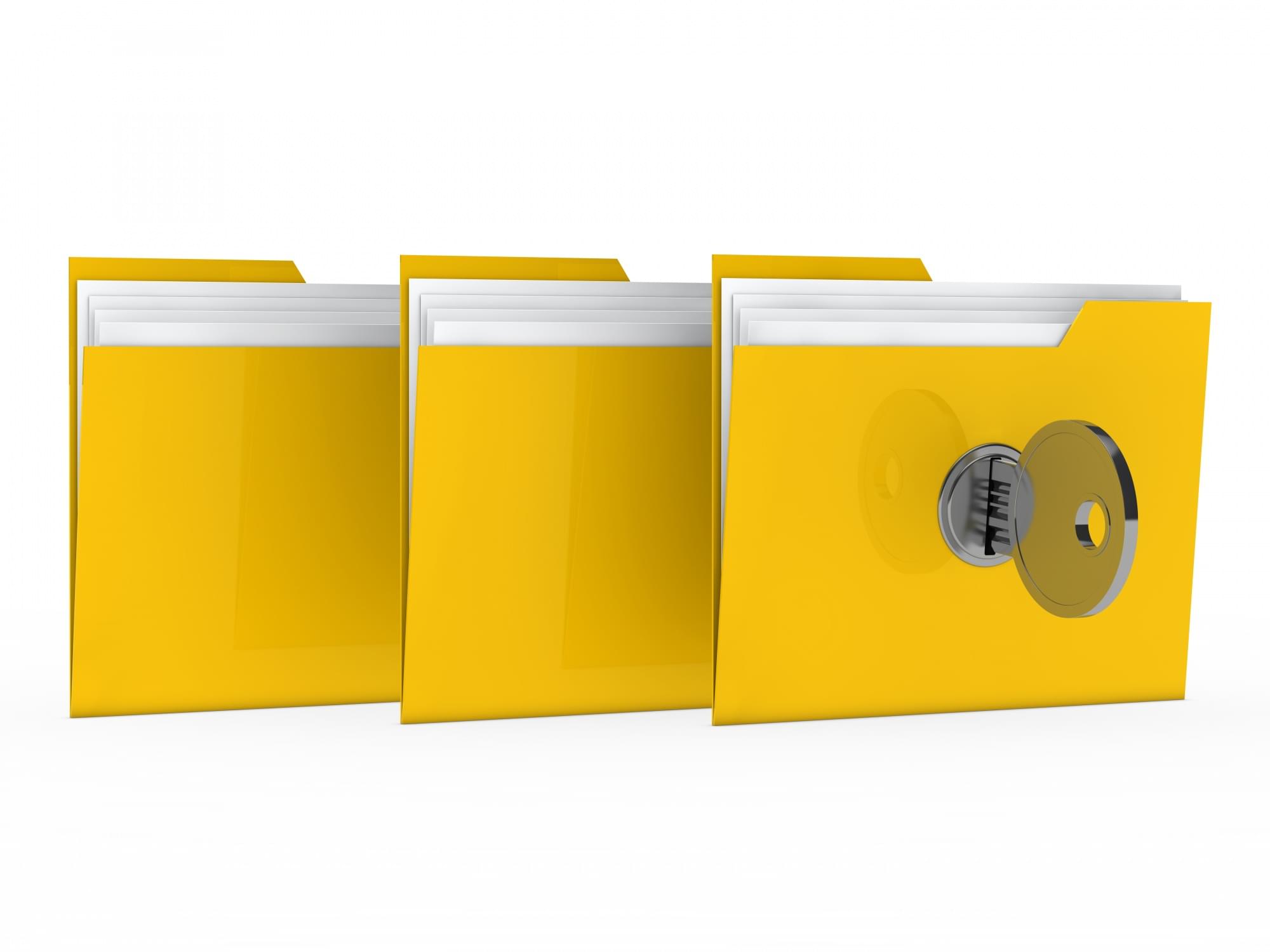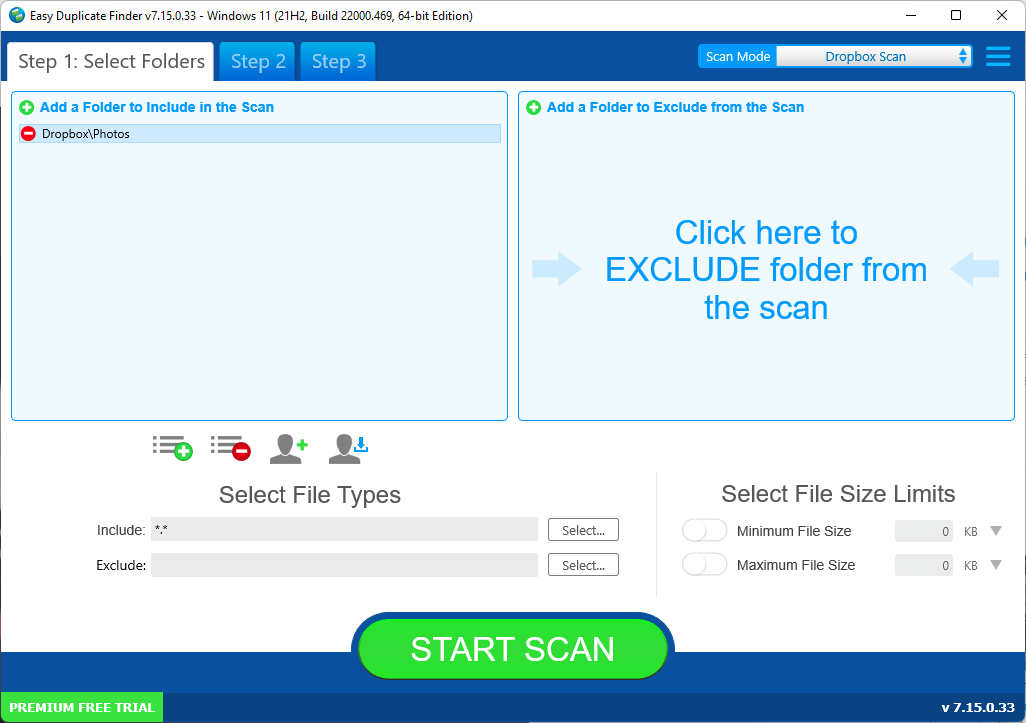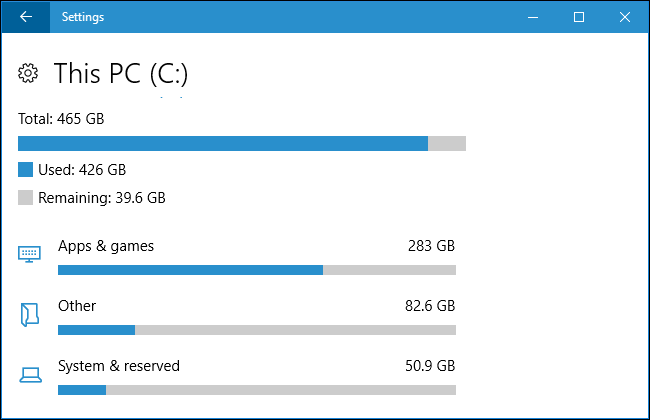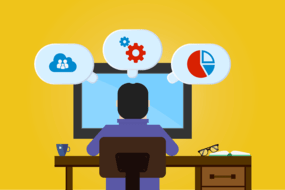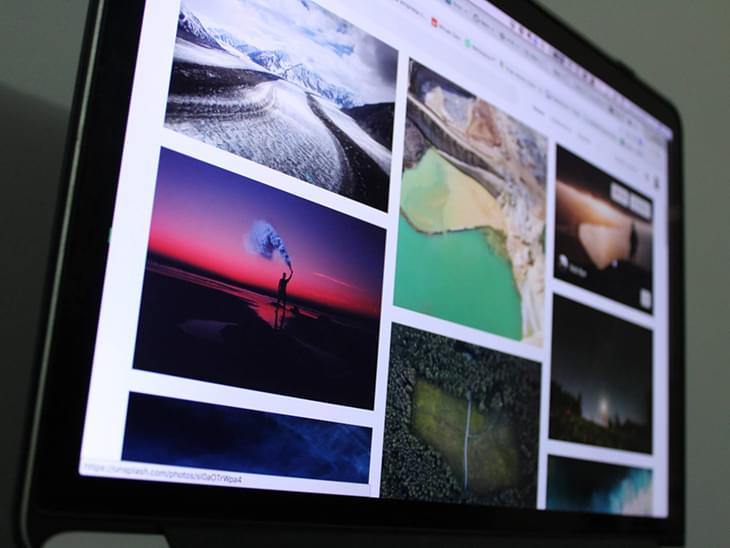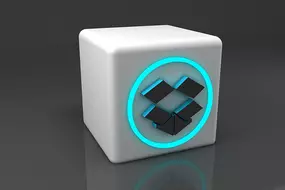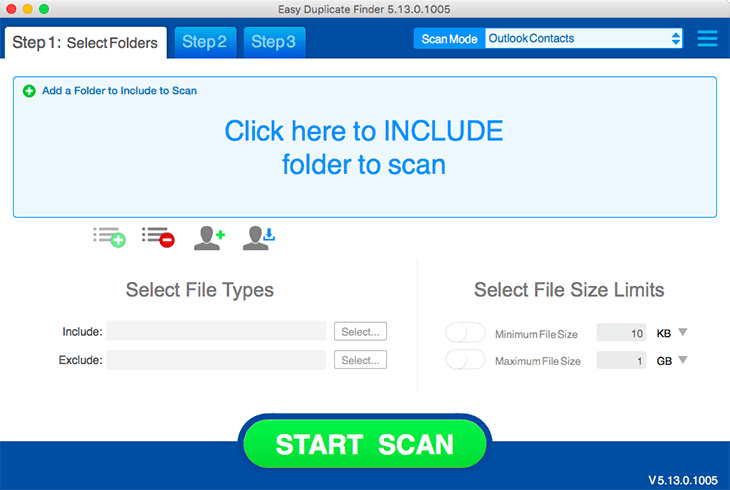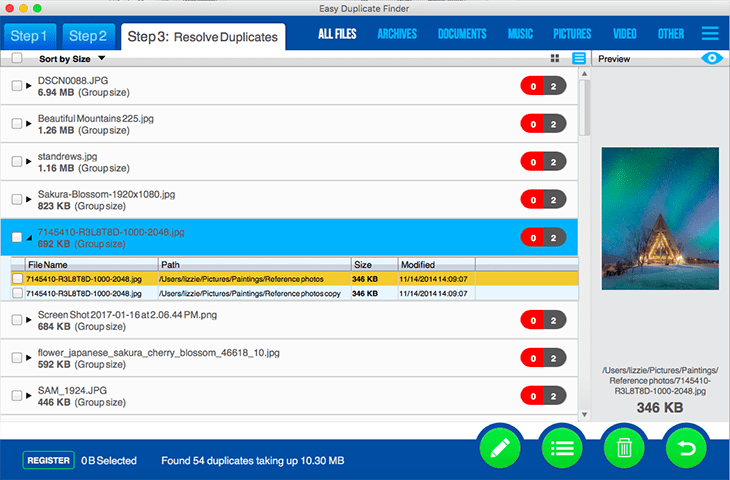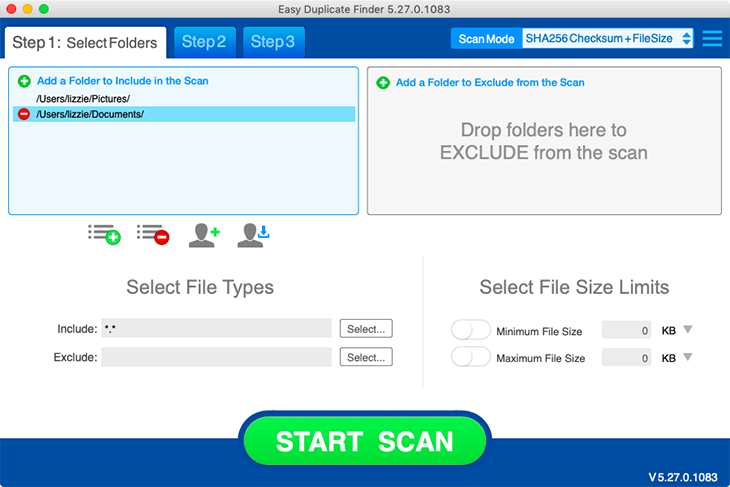Tech Tips
How to Display Hidden Files and Folders in Windows 11
This article provides a comprehensive guide on how to display hidden files and folders in Windows 11.
Why it's Important to Delete Duplicate Files on Windows PC or Mac
It's easy for duplicate files to sneak their way into our storage space, taking up valuable room and cluttering our systems.
Why It's Important to Delete Empty Folders in Windows
While they may seem harmless, these empty folders can actually have a negative impact on our Windows operating systems.
How to Remove Duplicate Files from OneDrive?
Microsoft OneDrive only offers 5GB of free space. This is why it’s so important to delete duplicate files from OneDrive. Here is how to do it.
How to Manage Duplicate Files on Google Drive?
Is your Google Drive getting close to the 15GB free plan limit? Then it’s time to delete some duplicate files! This article shows you how
Dropbox: Find Duplicates in Your Cloud Storage with Ease
Running out of space on free Dropbox? Find duplicate files and reclaim precious cloud storage space with Easy Duplicate Finder.
How to Compare Two Drives for Duplicate Files
Learn how to quickly compare two drives for duplicate files with Easy Duplicate Finder’s Folder Comparison mode.
How to Use a Duplicate Video Finder to Manage Your Movie Library
If you love watching movies, you may get low on disk space. Using a duplicate video finder will help to reclaim those gigabytes.
The Ultimate Guide for Choosing the Best Duplicate File Remover
Are you looking for the best duplicate file remover out there? Here are 4 tips to help you choose the right tool that will delete duplicates quickly.
How to Find and Remove Duplicate Files on Windows and Mac
Find and remove duplicate files from your Windows or Mac computer and reclaim precious disk space. Check out these manual and automatic methods.
Top 5 Tips to Help You Organize Your Files and Folders
Learn how to get the files and folders on your computer organized so that you don't waste precious storage space and stay productive.
How to Free Up Space on Mac: the Ultimate Guide
A detailed guide that will help you to free up space on Mac quickly and easily. Includes both free and paid methods.
10 Tips and Tricks for Working with Files on Your Windows 10 PC
Do you spend ages copying, moving, and organizing your files on Windows? These neat tips will help to save lots of time when working with your files.
How to Effectively Manage Storage Space on Your Work Computer
Are you struggling with productivity at work? We have some tips that will help you to effectively manage storage space on your work PC!
5 Ways Duplicate Files Are Ruining Your Productivity
Duplicate files sound harmless but, if you have too many of them, they cause all sorts of problems. Learn how duplicate files can ruin your productivity.
5 Great Ways to Clean Up Your Google Drive
Google Drive gives you a fair amount of storage space for free. But what to do if you're running out? Here are 5 great ways to clean up your Google Drive!
How to View Disk Space Usage on Windows and Manage It Effectively
Are you getting warnings that your computer is running out of disk space? Here’s the easiest way to view disk space usage on Windows and free up gigabytes!
5 Mistakes that Are Slowing Down Your Computer
Is your computer running slower than usual? These five common mistakes could be slowing down your PC with you none the wiser. Let's fix them!
Computer Cleanup Challenge: Declutter Your PC in Less Than 10 Minutes
Want to have a fast and clean PC but don't have much time? Here are effective tips that will help you to declutter your PC in less than 10 minutes.
How to Find Duplicate Photos on Your Laptop (and Get Rid of Them!)
We all love photos and store them everywhere: on our laptops. But what if you run out of space? Here's the easiest way to find duplicate photos fast.
Tips and Tricks to Increase Google Drive Space without Upgrading Your Plan
Do you need more free cloud storage space? These tricks to increase Google Drive space will help you to reclaim some wasted gigabytes.
Why Does Dropbox Duplicate Files and How to Stop That from Happening
Do you have duplicate files in Dropbox? Learn why Dropbox duplicates files and how to prevent it from happening.
How to Delete Duplicate Contacts in Outlook
Is your email client's address book a mess? Learn how to delete duplicate contacts in Outlook in a quick, effective and easy way. Click to read more.
Manage Duplicate Files to Recover Disk Space
Learn how to manage duplicate files and recover gigabytes of free disk space.
How to Find and Delete Duplicate Files with Easy Duplicate Finder™
Easy Duplicate Finder™ will help you scan your computer for all sorts of duplicate files. You can then delete duplicates in one click.
Download History by OS
Download an older version of Easy Duplicate Finder more compatible with your OS