 customers!
customers!
Remove Duplicate Files the Smart and Easy Way
Find duplicate files. Remove them. Free up valuable space on your computer, iTunes, Google Drive & more!
 customers!
customers!
Find duplicate files. Remove them. Free up valuable space on your computer, iTunes, Google Drive & more!
Download Easy Duplicate Finder to your Mac or Windows PC.
Easy Duplicate Finder will scan your computer for duplicate files using the powerful SHA256 algorithm.
Removing duplicate files is really easy because Easy Duplicate Finder does everything to speed things up for you.
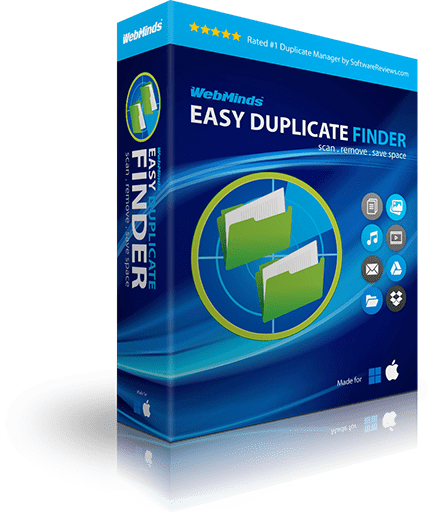
Reclaim wasted disk space on your HDD, SSD or in the Cloud and speed up your computer by removing duplicate files today. Easy Duplicate Finder™ is a powerful app that uses smart technology to identify all kinds of duplicate files. It's super simple drag-and-drop interface and intuitive scan modes make removing identical files a breeze!
Quickly locate and remove duplicates from your computer with ease.
Reclaim valuable storage by eliminating unnecessary file clutter.
Clean up and sort your media libraries for faster access and better management.

“Easy Duplicate Finder provides an easy process to find the duplicate files on my computer.”

“I have tried a half dozen of these and it is the best by far.”
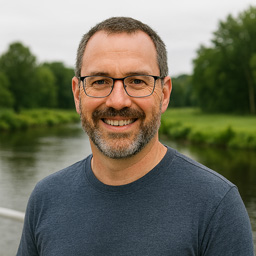
“Easy Duplicate Finder has saved me hours of tedious work it is well worth it.”
Free up valuable hard drive space and clean those annoying duplicate files on Mac, PC or the cloud, fast.
Get It Today!