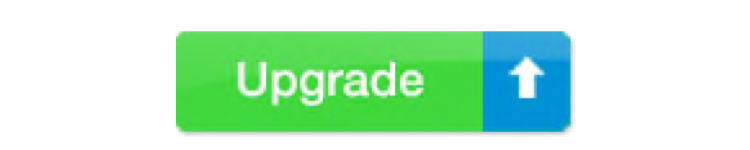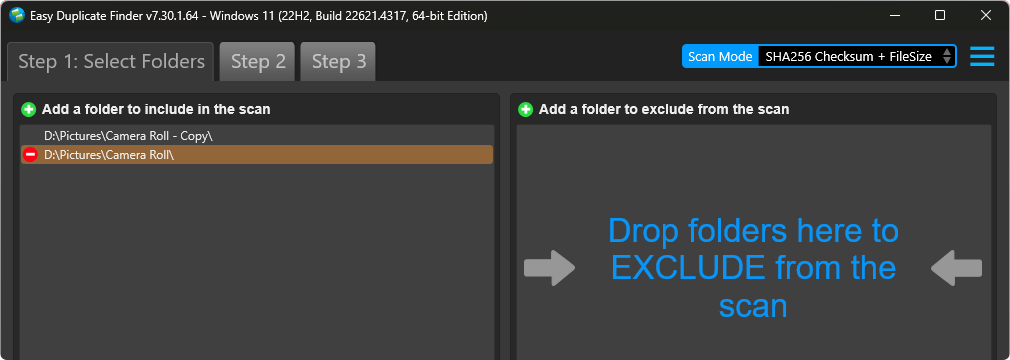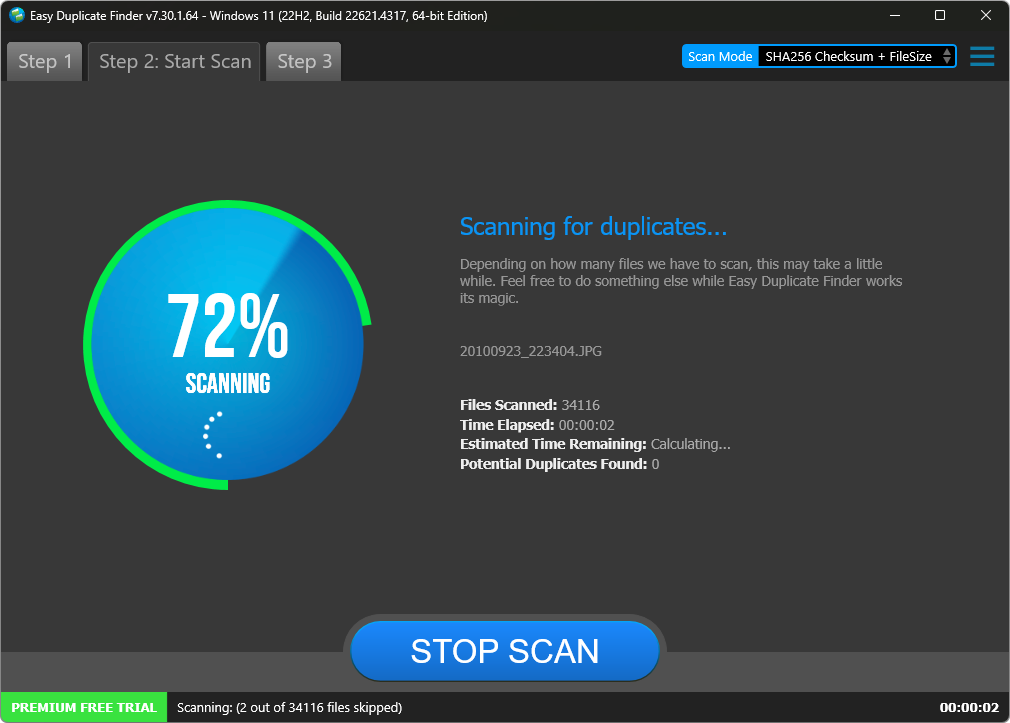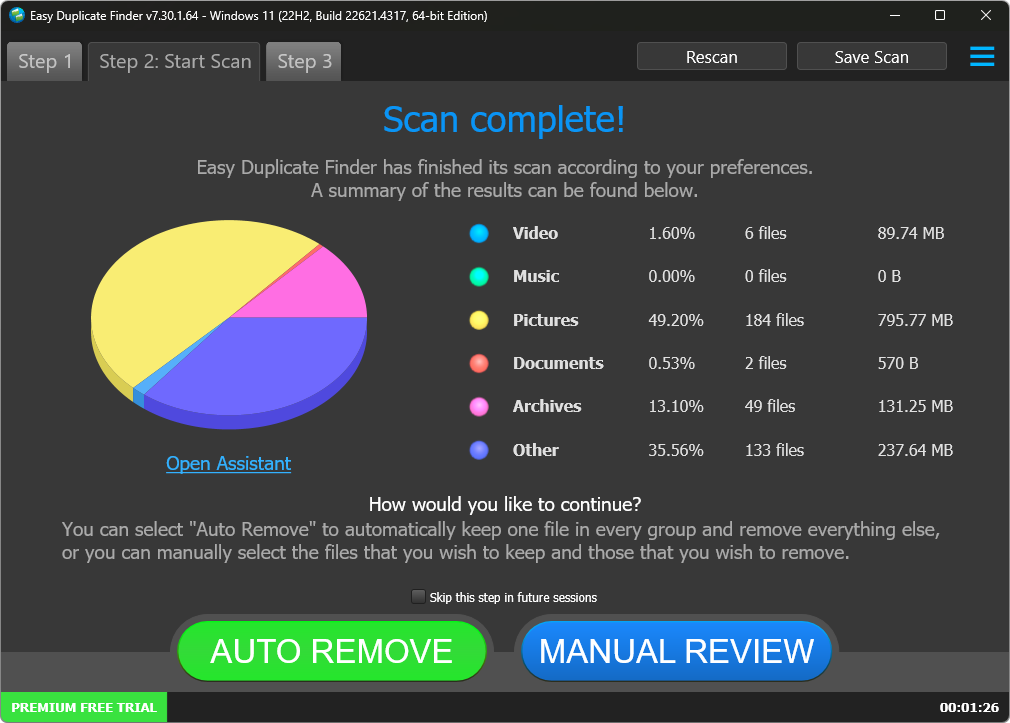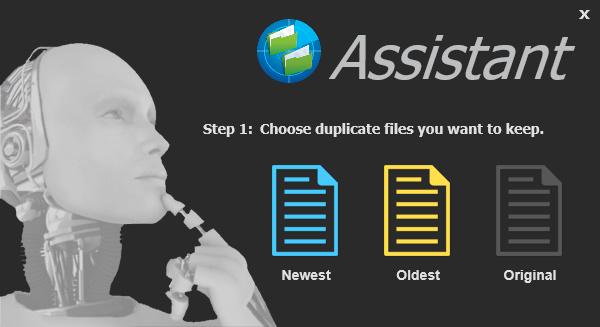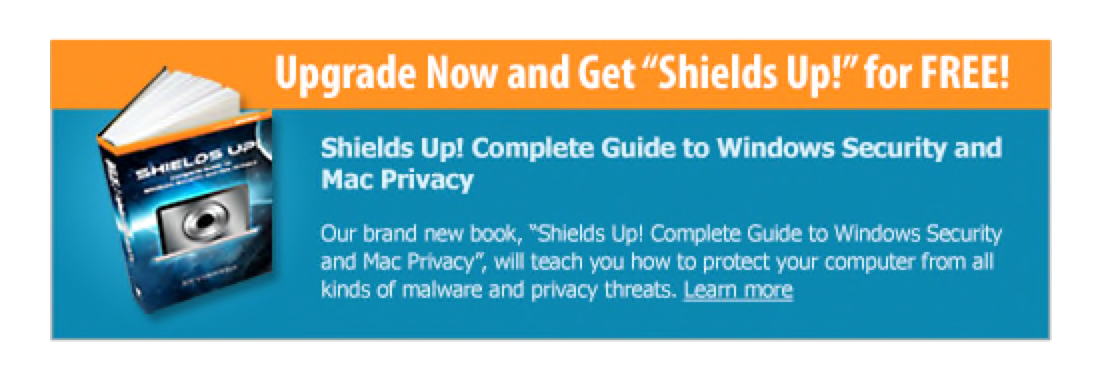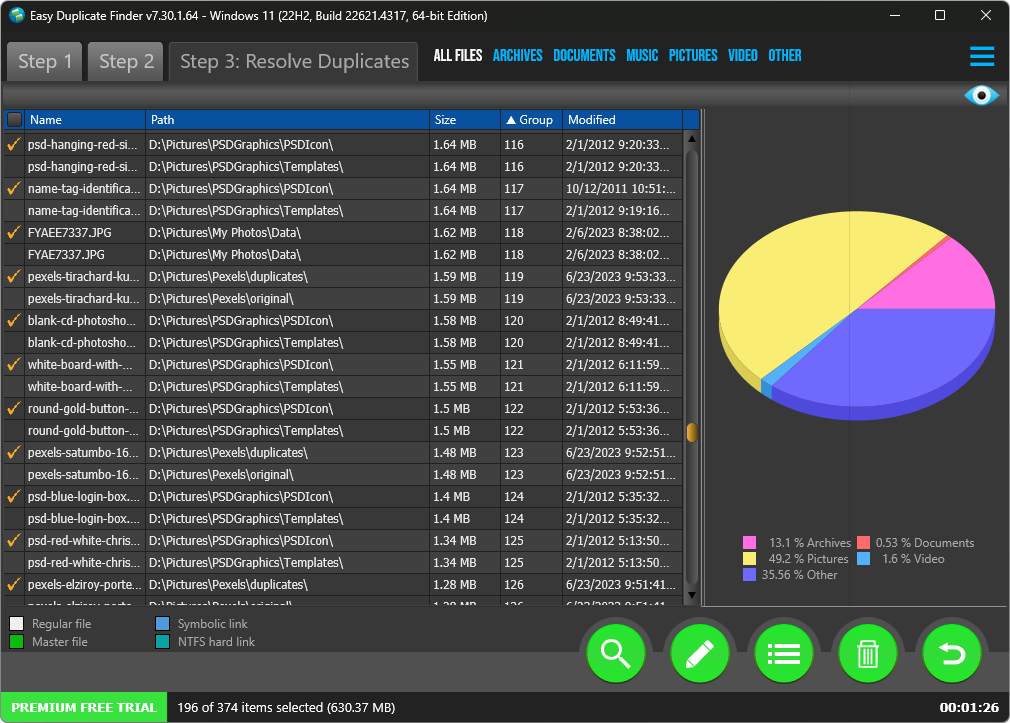Delete Duplicate Files, Organize Your Folders, and Free up Disk Space with
EASY DUPLICATE FINDER
EASY DUPLICATE FINDER
Dear Easy Duplicate Finder Fan,
Are you overwhelmed with all the files and folders on your computer? It can be difficult to keep things organized, especially when it's so tempting to save all new files to the Desktop or your Downloads folder. The easiest way to organize your files and folders is to delete duplicate files (you'll also recover lots of free disk space in the process). Easy Duplicate Finder will do all the hard way for you - here's how.
The best way to quickly delete duplicate files from your computer is to look for duplicates in the folders you use a lot, like your music, pictures and documents. Just drag and drop these folders to the scan area, click on the Start Scan button and wait for the program to scan your disk for duplicates. And don’t worry about your system files – Easy Duplicate Finder won’t go anywhere near them.